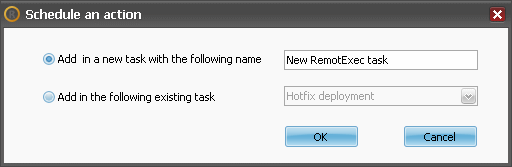
The reboot is now configured. You can click on the Schedule button in the toolbar. You are then prompted to enter a new task name or select an existing task.
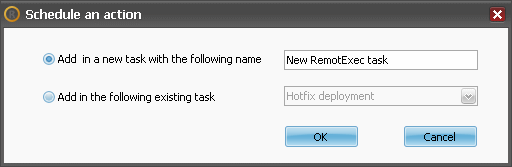
Click OK and you are prompted to configure the schedule.
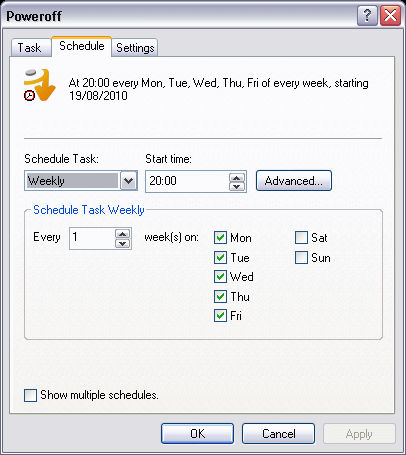
Click Ok and the task is added in the scheduler.
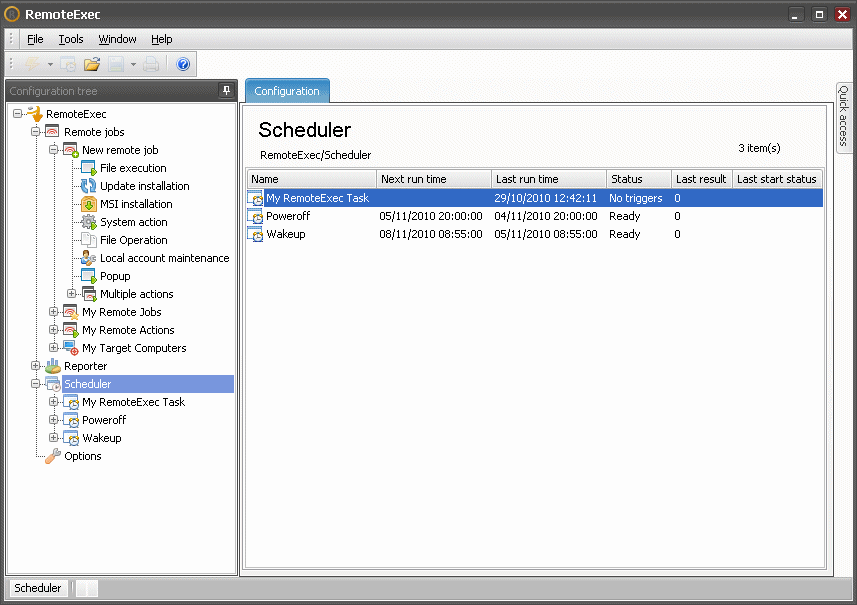
You can rename the remote inside the scheduled task from "System action" to "Reboot" for example.
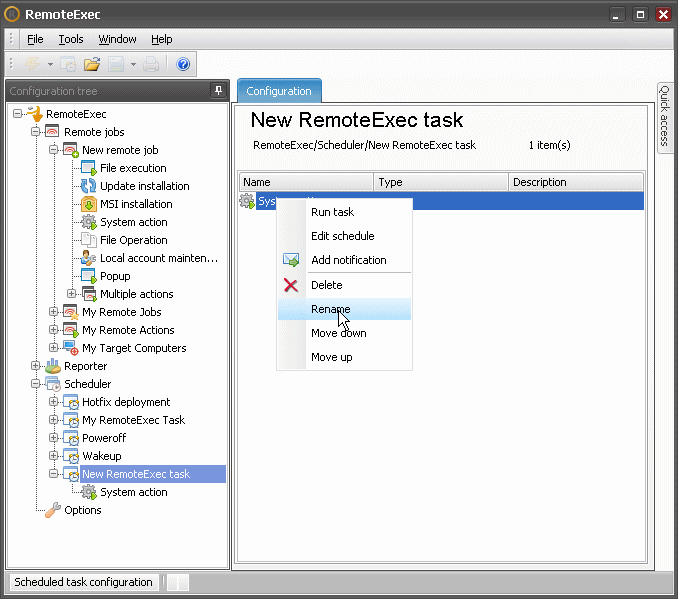
If a periodic reboot was configured you can go to the scheduled remote job and in the second configuration section named filter select the option "Don't execute again on a computer where the action was already executed".
The reboot is now scheduled. You can check the execution the next day.