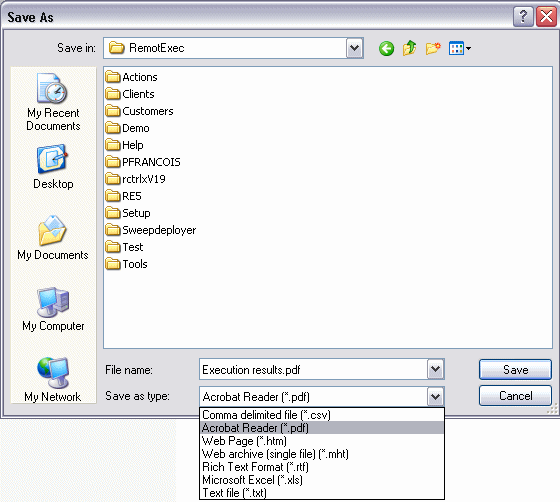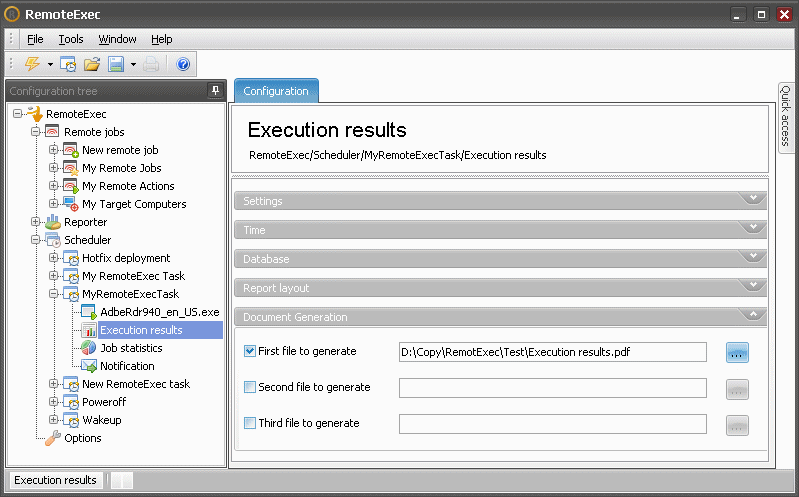
When a report has been scheduled a new Configuration
section is added at the end: Document
Generation.
These settings specify where the report needs to be generated.
Select at least First file to generate and click on the button right to the path field and browse for a file location.
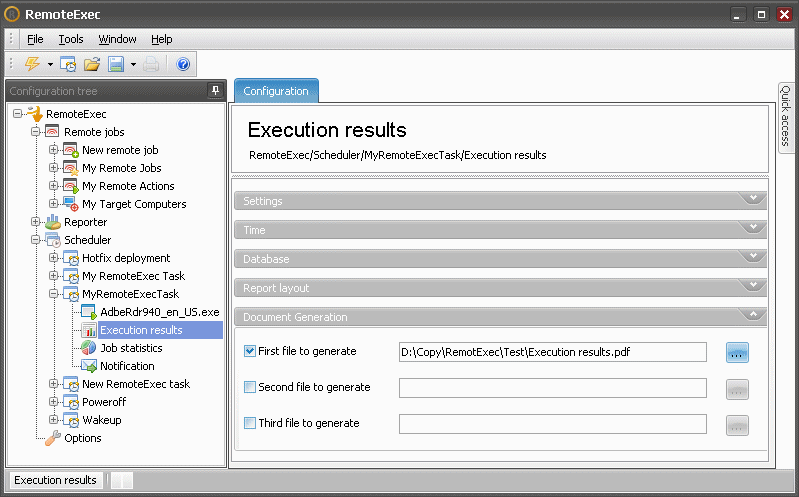
You can choose between the following file formats:
PDF file (*.pdf)
Comma delimited file (*.csv)
Web page (*.htm)
Web archive (single file) (*.mht)
Rich text format (*.rtf)
Microsoft Excel (*.xls)
Text file (*.txt)