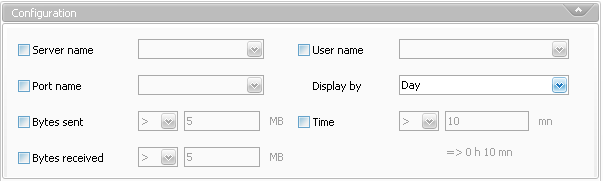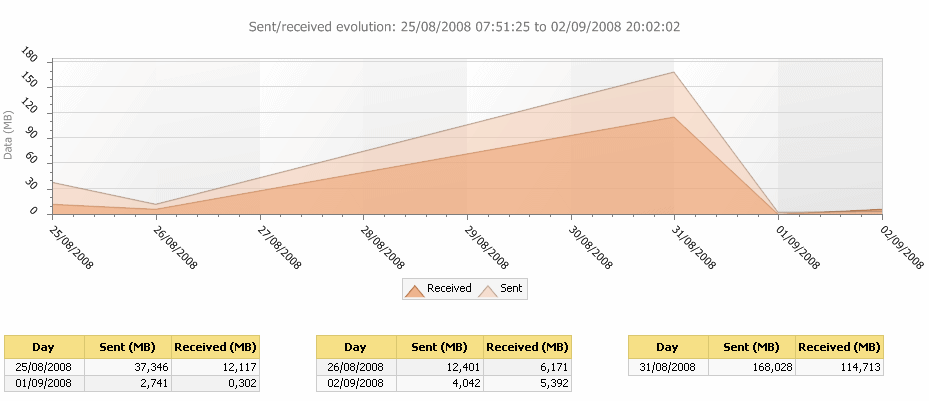- Data can be grouped by user, port or server and displayed by day, week, month or year.
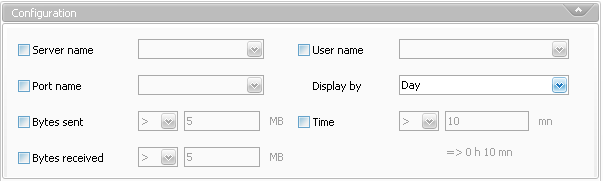
This report allows you to display user statistics and daily statistics for VPN and RAS sessions.
See the report RAS & VPN connection report to know how to store the audit information into the WinReporter database.
The result can be filtered according to the user name, the server name
and the port name.
In user statistics mode:
- User can be filtered according to the average time per working day or
the average time per week.
- User can be sorted according to their name, the session count, the total
session time, the average time per session.
- The following fields can be displayed in the graph: session count, total
session time, average timer per session, average time per working day,
average time per week
In daily statistics mode:
- Data can be grouped by user, port or server and displayed by day, week,
month or
year.