 )
)In order to export a report you need to
1- Click on the Export button
in the toolbar ( )
)
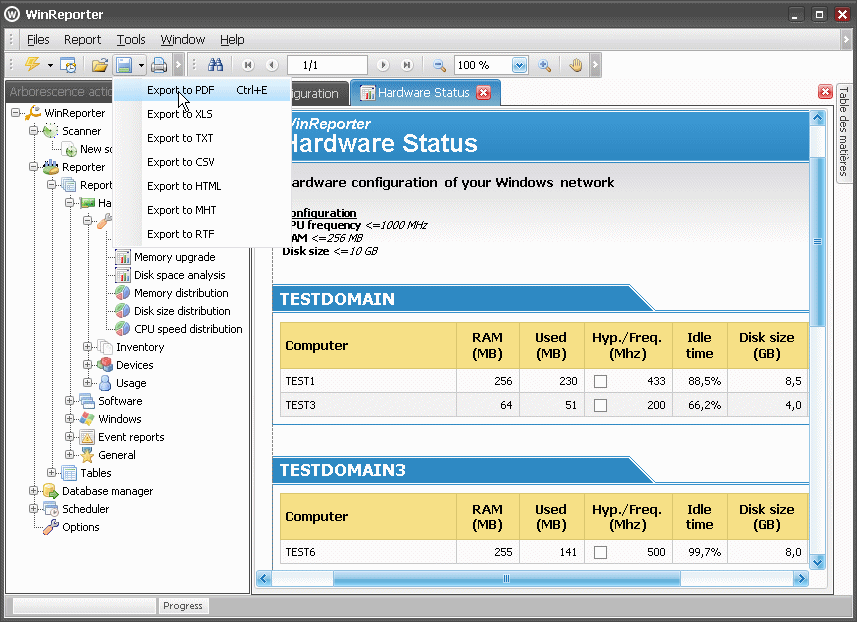
2- Choose the export format you are interested in:
Comma delimited file .csv (usable with Excel)
Excel document .xls
Portable document file .pdf (viewable with Acrobat Reader)
Rich text .rtf (viewable with Word, WordPad)
Text file .txt (viewable with the notepad)
Web page .htm (viewable with a web browser)
3- Select the export options and click Ok
4- Choose the file name
5- Click the Save button