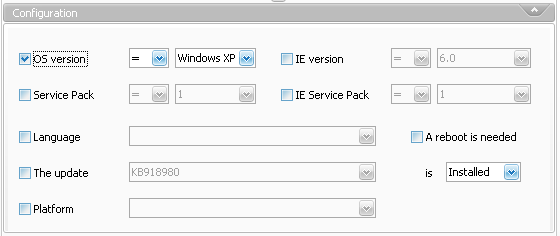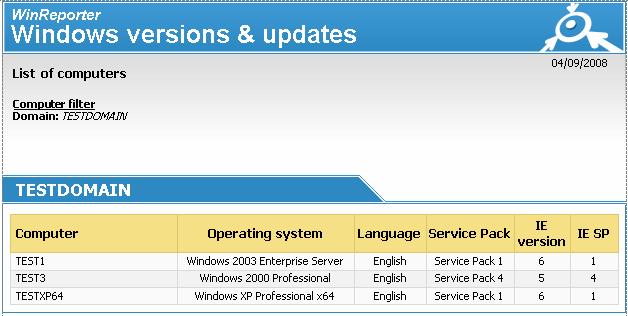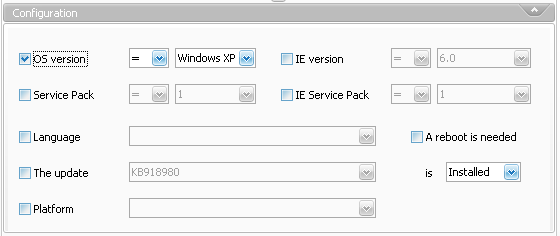
This report is designed to search computers that are not up to date
concerning Microsoft services packs, Internet Explorer versions and hot
fixes.
The report also show when computers need a reboot and can filter them on
this state. A computer needs a reboot when file updates are scheduled
for the next reboot. So updates may not be effective on computers in this
state.
For example if you want to find all computers under windows 2000 with a service pack lower or equal than 2 and without a specific preSP3 hot fix installed:
Choose the snapshot
Check Operating System and select Windows 2000
Check Service Pack Number lower than and select 3
Check The hot fix and select the hot fix in the available hot fixes list
Check Is not Installed