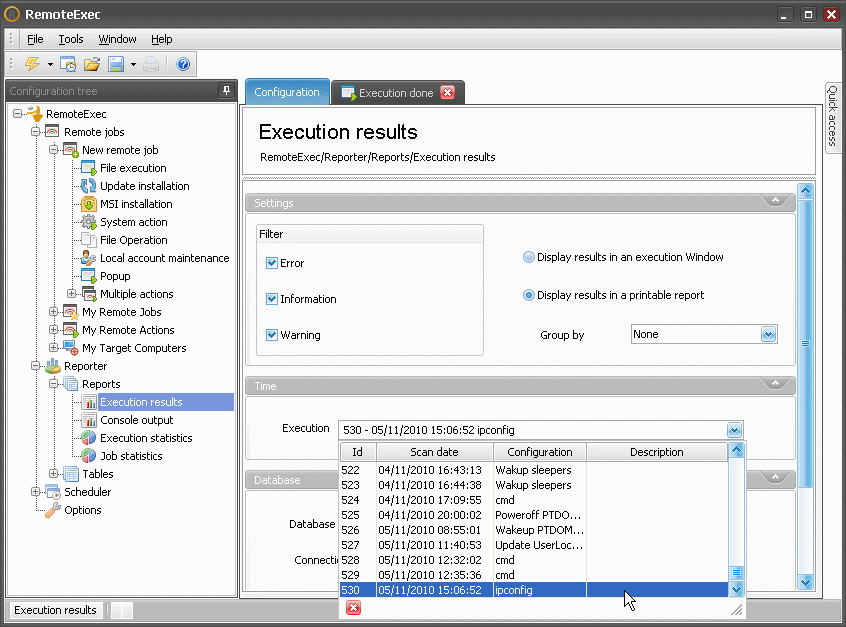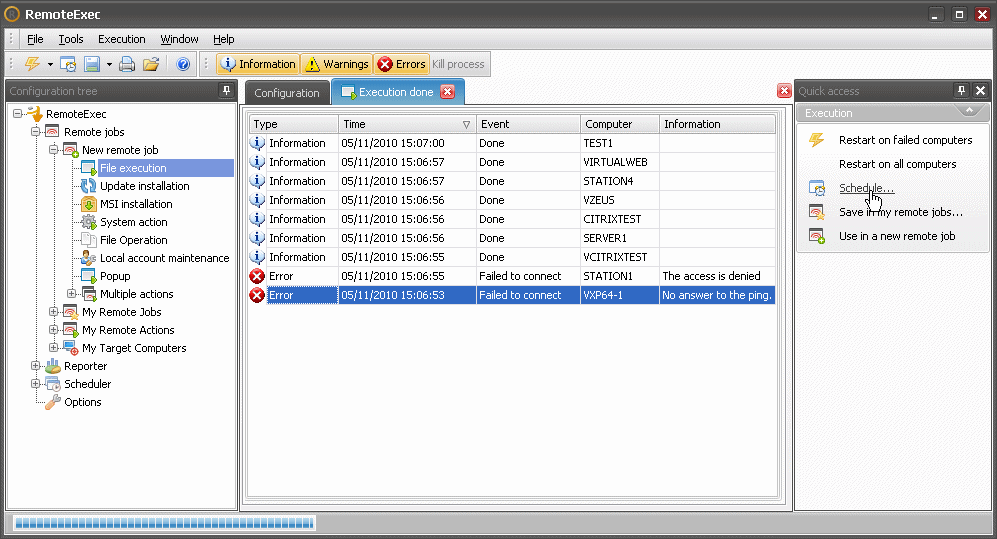
When the execution is done the progress window is automatically closed if the execution succeeded on all computers. If problems occurred, the progress window remains open so you can check errors and warnings. You can read the section Common errors & status if needed.
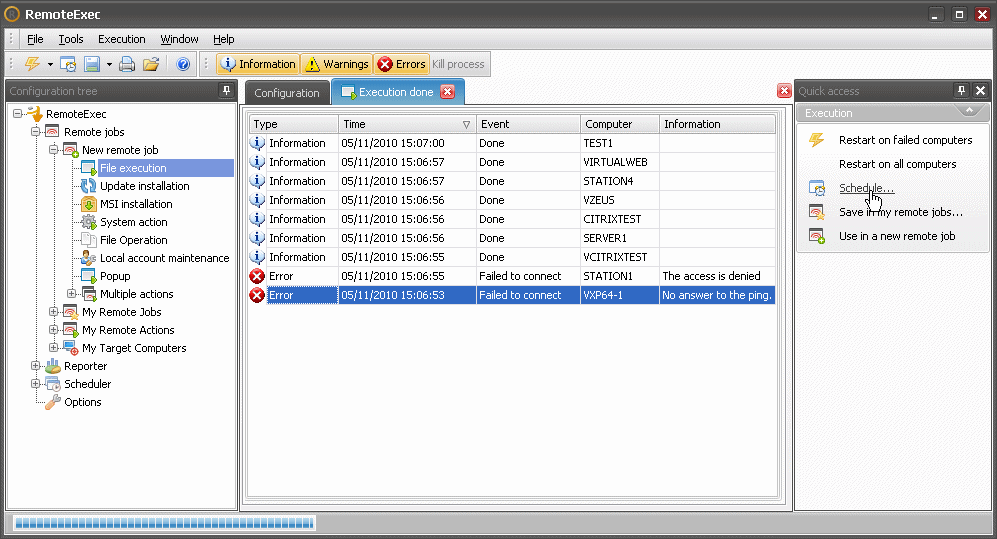
All this information is kept in the logs and can be displayed again later with the Execution results report.