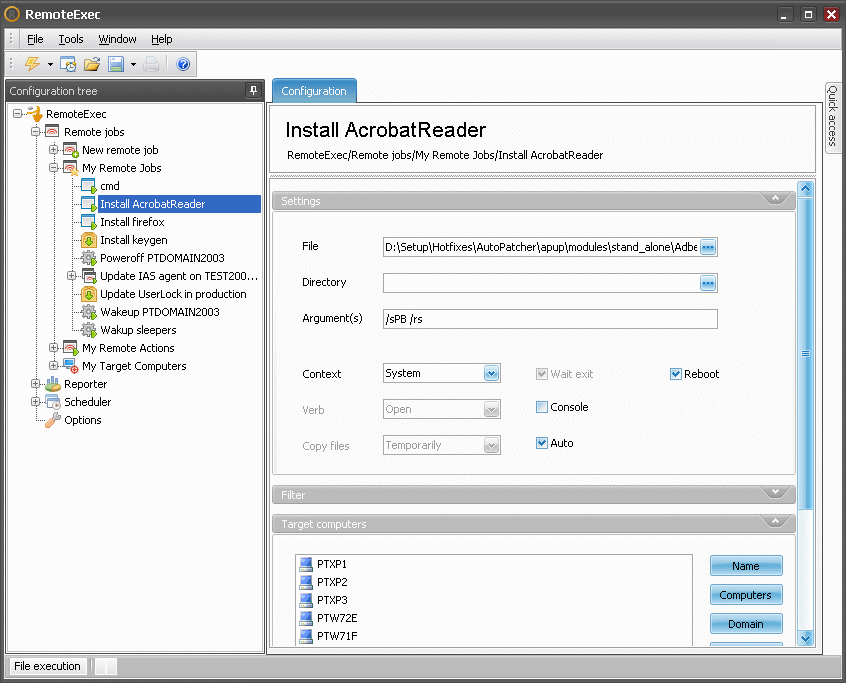.
.If some Remote Jobs need to
regularly be executed you can save them in this favorite folder. In order
to start the Job again, just
select it and click Launch  .
.
Once a Remote Job has been saved in the favorite it's possible to see the cumulative result off all execution attempts of this Job by using the Job statistics report.
If the Remote Job needs to be executed automatically at specific times you can choose to schedule it.