 in the toolbar (second button left to the Launch
button) or in the Quick access
panel.
in the toolbar (second button left to the Launch
button) or in the Quick access
panel.You can easily schedule an Job.
Select the desired Job it in
the Configuration tree, configure
it as if you wanted to start it immediately and when done, click on the
Schedule button  in the toolbar (second button left to the Launch
button) or in the Quick access
panel.
in the toolbar (second button left to the Launch
button) or in the Quick access
panel.
You will be prompted to choose between:
Add the Job to an existing Scheduled Task (the Job is added at the end of the execution sequence of the existing Task).
Add the Job in a new Task (the Action will be the only executed Action in the new Task)
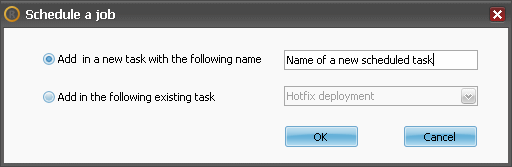
When done go to the Scheduled Task in the Scheduler in order to see the execution sequence and terminate to configure the Job.