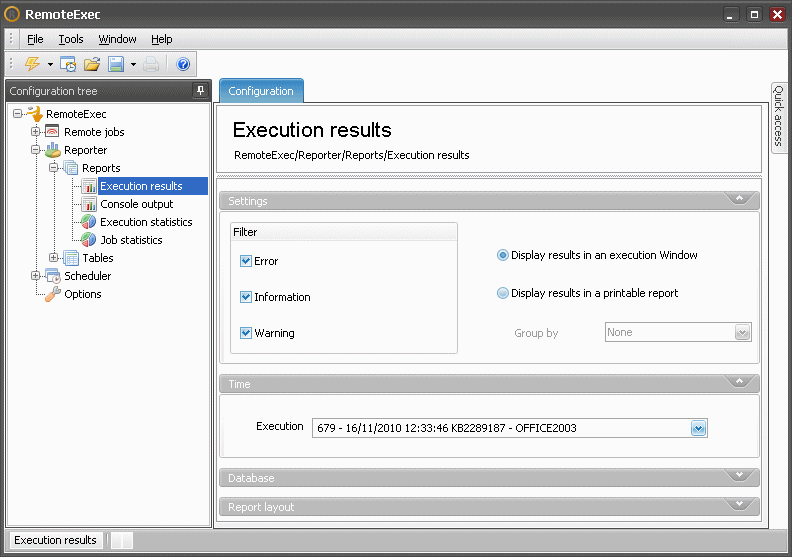
Then just click on the Launch button
 and the report is opened in a new tab.
and the report is opened in a new tab.This report allows you to see the Execution result for each Target Computer concerned by the remote execution.
In the first section, you can either select the option Display results in an execution Window to show the result as if the execution was just done or you can display results in a printable report checking Display results in a printable report.
In the second section you need to select the execution for which you want to display results.
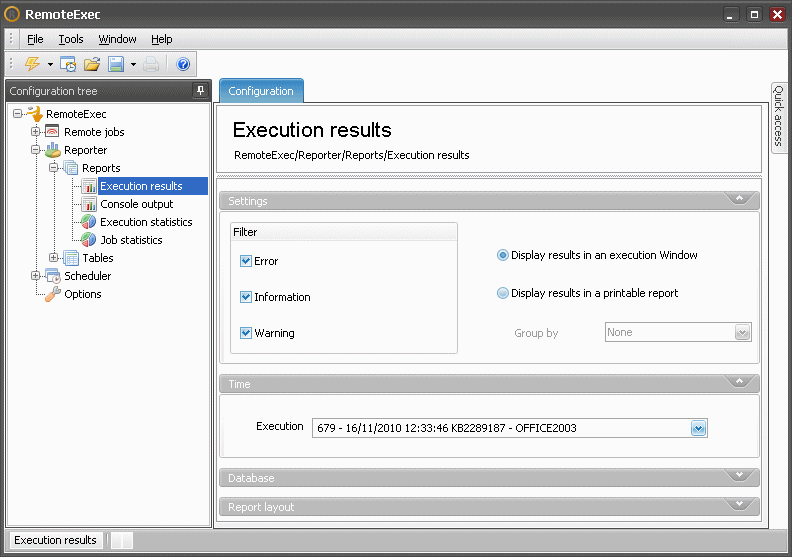
Then
just click on the Launch button
 and the report is opened in a new tab.
and the report is opened in a new tab.
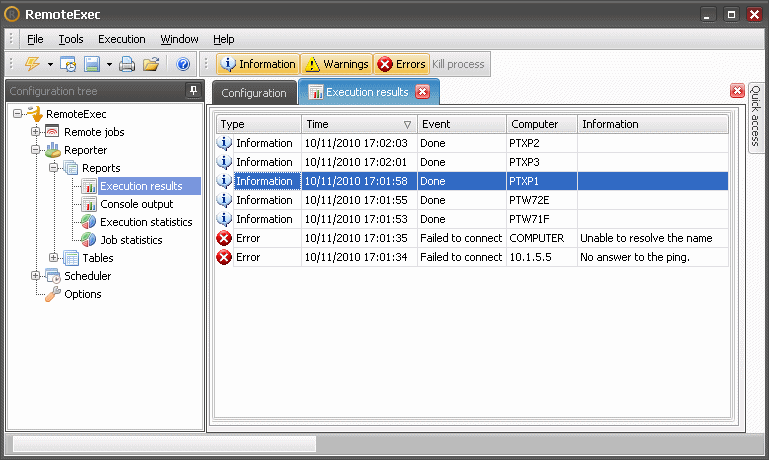
Execution results
in a Progress Window
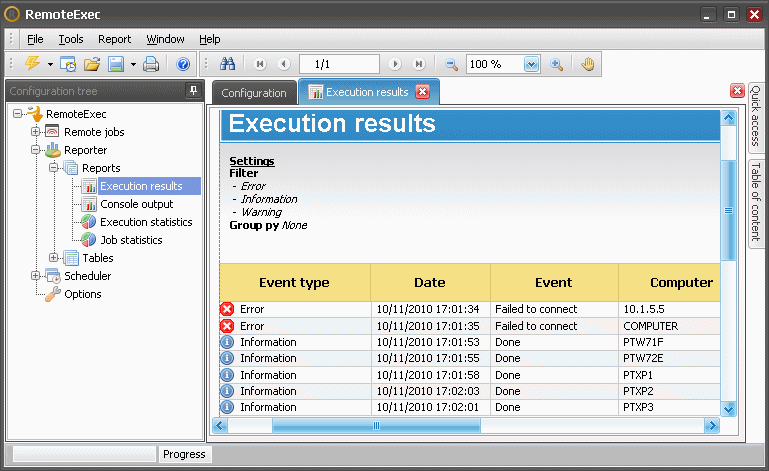
Execution results
in a printable report