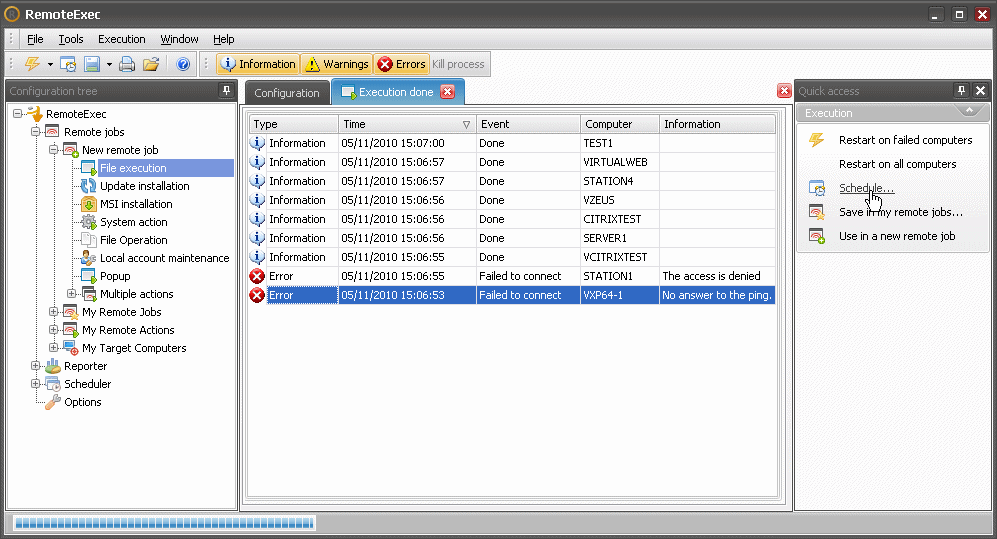
The Result Window is a Progress Window modified when all remote executions are done. The Result Window is kept opened when the execution failed on some computers. If needed, you can display it again later through the Execution result report.
For more information about all displayed error codes, we invite you to read the page about common errors & status.
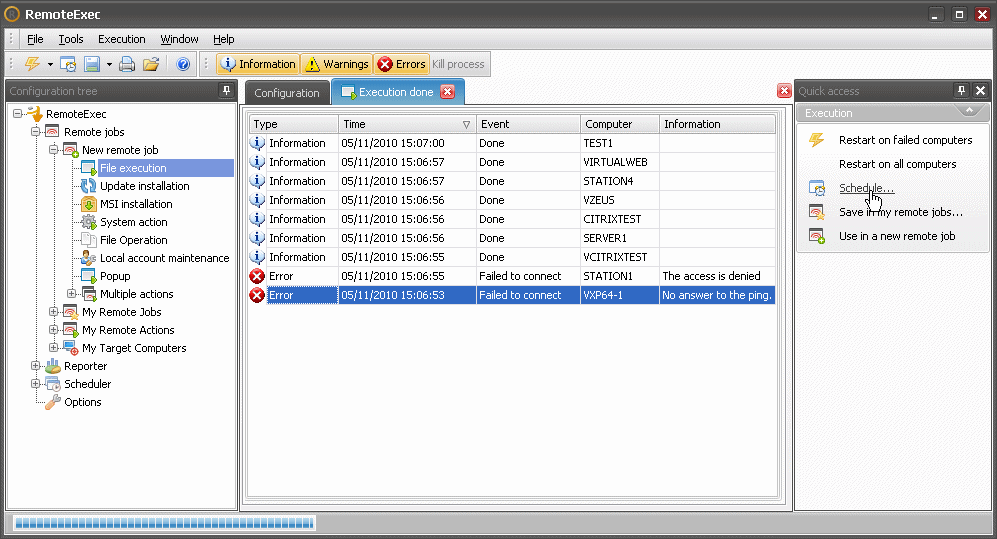
With the Quick access panel you can:
Restart the Remote Job for all computers (Restart on all computers) or only on computers for which the execution failed (Restart on failed computers)
Schedule the Remote Job in order to restart it again later on computers for which the execution failed. For example if you want to schedule several new attempts for unavailable computers.
Save the Remote Job in your favorites (Save in My Remote Jobs).
Reload the Remote Job in a New Remote Job (Use in a New Remote Job).