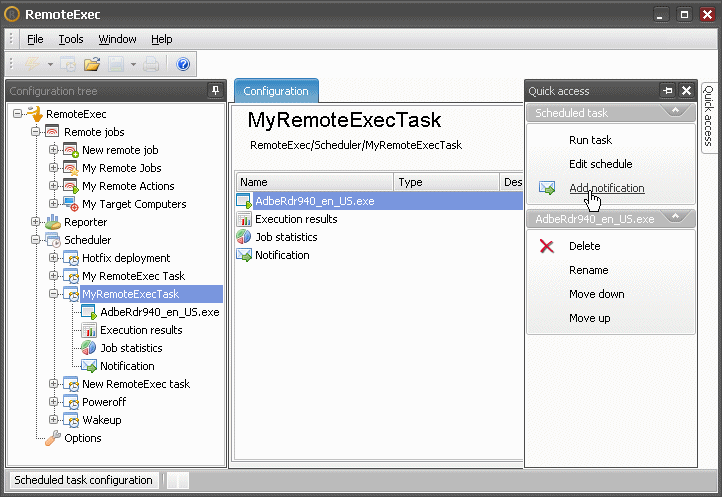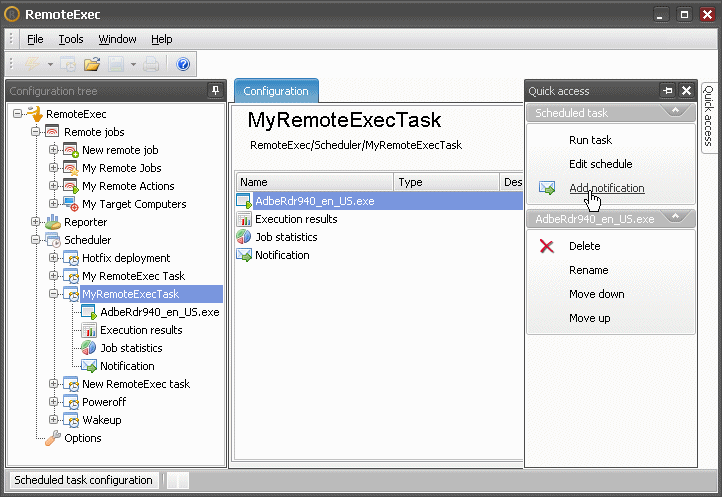
When you select a Task in the tree you see in the right pane the execution sequence of all Jobs. You can change this execution order with the Down and Up buttons. You can also remove a Job (Delete button) or add a Notification with the Add notification button.
Scheduled Task view is dedicated
to manage existing Tasks, changing
their properties, settings, sequences order and Notifications.
You can't create a Task from here,
neither adds a Job on a Task: this have to be done from
the Action/Job you want to schedule.