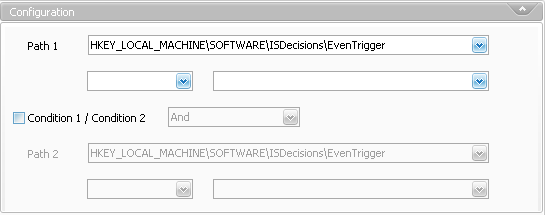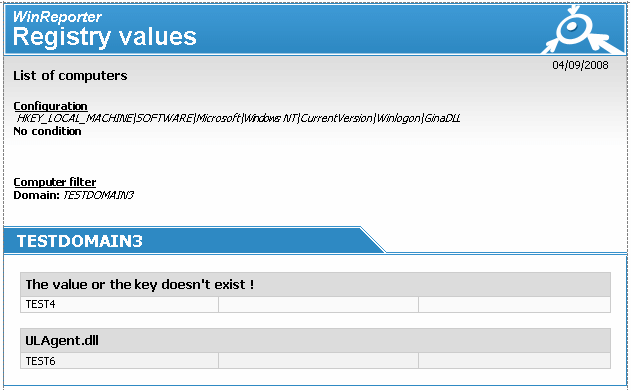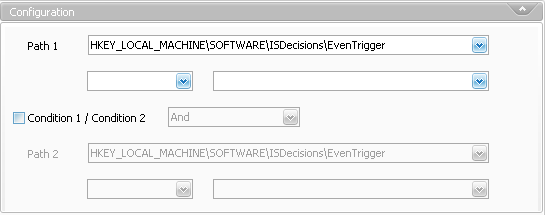
To use this report you need to specify the registry values you want to scan in the scan configuration (Windows section). To do this, copy for each value, the path and the name from regedit and merge them as follows: %pathname%\%ValueName%.
The report allows you to list computers according to a filter on one or two registry values. Allowed conditions are: exists, doesn't exist, is equal, is different, is lower, is greater, is lower or equal, is greater or equal, contains, and doesn't contain a specified value.