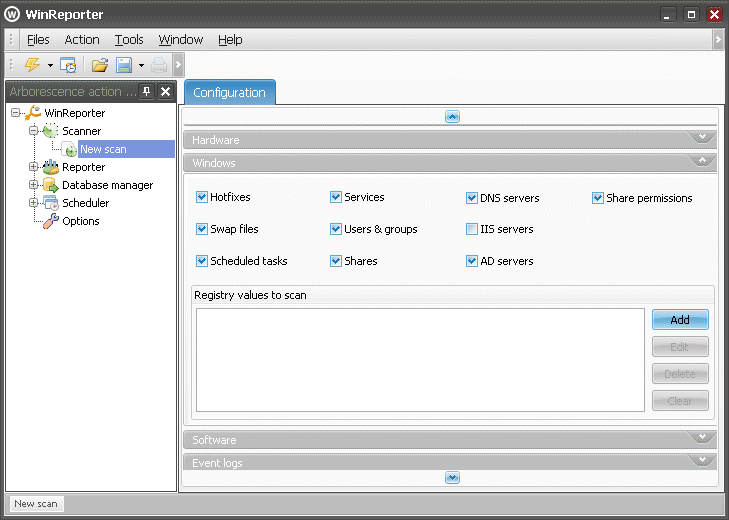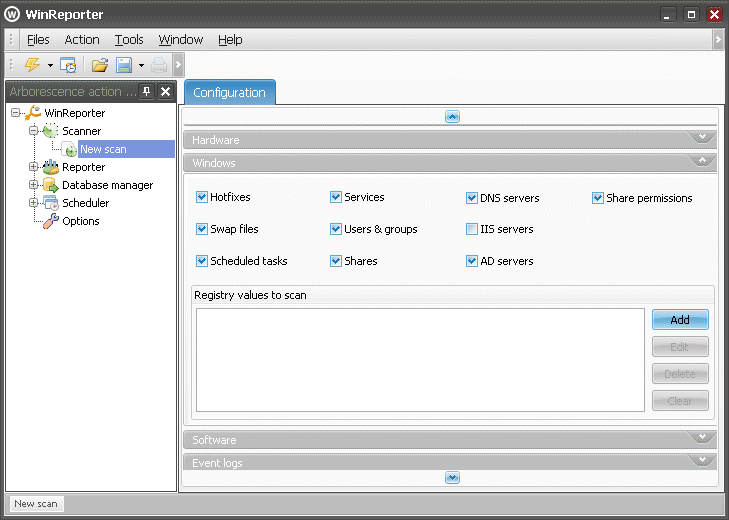
Check here the Windows information you want to retrieve.
Hotfixes: list hotfixes in the hotfixes
table
SwapFiles: insert swap files in the SwapFiles
table.
Scheduler jobs: list jobs in the jobs
table
Services: list services in the services
table
SAM: list users an groups in users,
groups and acc_ownership
table
All used domains: scan systematically all PDC of all scanned domains
Shares: get shares information in the shares
table
Share permissions: get share permissions in the aces
table
DNS servers: Scan Microsoft DNS servers and insert their configuration
in the DnsServers
table and DNS zones in the DnsZones
table.
IIS servers: Scan running IIS services (www, ftp, ...) and insert
their state in the IISServers
table.
AD servers: Insert Active directory domain controllers' roles in
the ADServers
table.
Registry values: Add all registry value/key
you want to scan. The information is inserted in the RegValues
table. You will then be able to analyze this information with the Registry
values report.