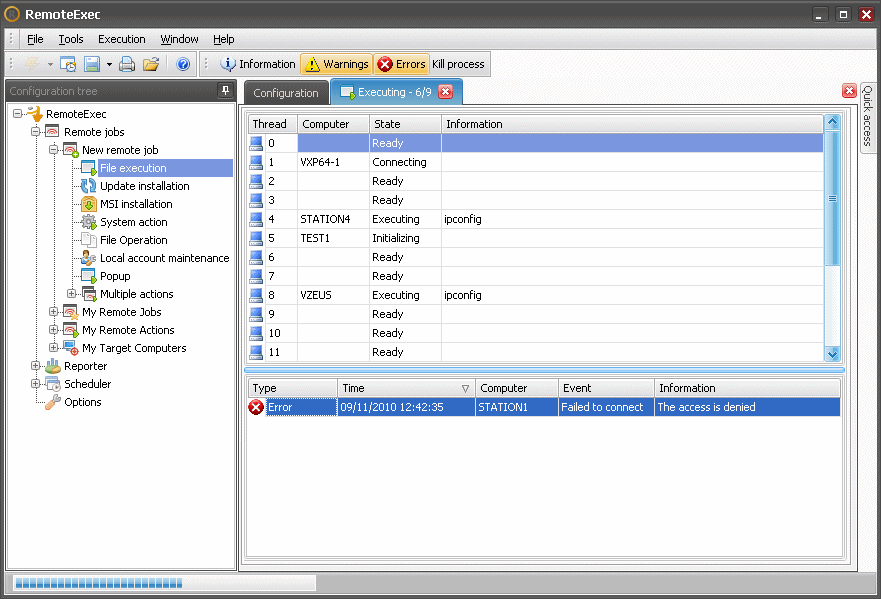
During the execution you can track the current status of your executable file on all computers using the Progress Window.
The upper part of the Progress Window shows the remote execution threads. In the lower part result events are displayed once an execution is done on a computer. By default only Error and Warning events are displayed but you can change this in the tool bar.
You can kill any remote program on any computer at any time by selecting concerned execution thread and clicking on the Kill Process button.
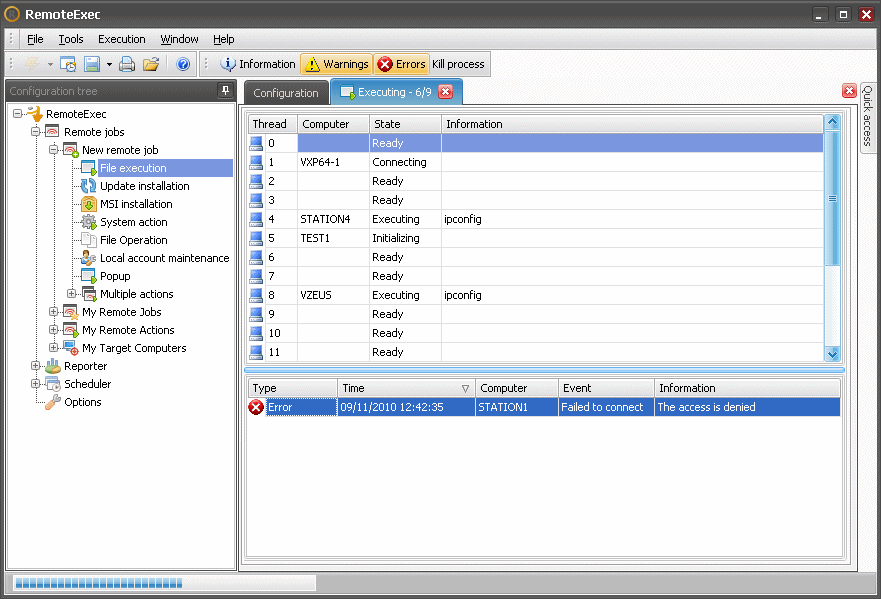
If the execution failed on some computers the window will remain open but the upper part will disappear. You can take a look at all error and warning events to understand why the Remote Action was not successful executed on some Target Computers. See the Result Window for more information.
If the executions was successfully done on all computers the Progress Window is automatically closed but you can display the Result Window through the Execution report.